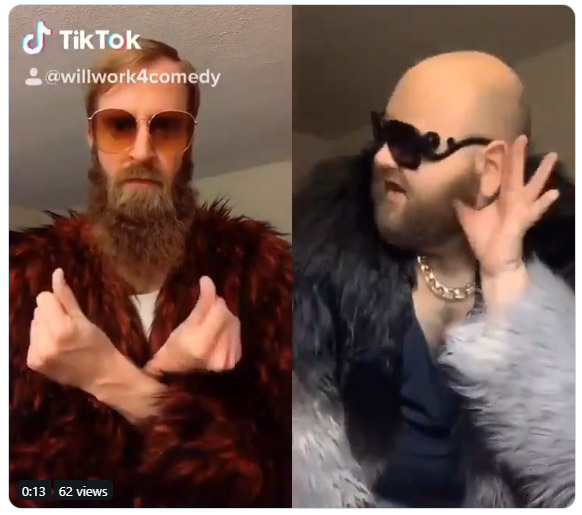Tik Tok is a lot of fun and one of the most fun parts of the app is the duet feature. Tik Tok duets allow you to record a video that can be played simultaneously alongside the video of another user. The result is something that looks like a split-screen video with both screens showing different performers but with the same audio clip.
You don’t need to actively collaborate with somebody to duet with them, you simply need to select a suitable video. This means you can duet with any Tik Tok video, although there are some exceptions depending on the settings each Tik Tok user has applied. Without further ado then, let’s have a look at how to duet on the Tik Tok app.
How to duet on Tik Tok
Step 1 Download Tik Tok
Before you do anything on Tik Tok, you’re going to have to download it to your Apple iPhone or Google Android device. To do so click the link below and follow all the onscreen instructions.
Step 2 Find the video you want to duet with
Once you’ve downloaded Tik Tok, open the app and browse through all Tik Tok videos. You can do this by simply scrolling through your feed when you open the app or hitting the Discover button and selecting a Topic to search through, or searching for videos directly using the Search bar.
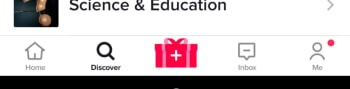
Step 3 Hit the Share button and select the duet option
When you click the Share button on any video that is available for duets, you’ll see the duets option. By tapping this option you’ll get the chance to start recording your part of the duet. The video you’re duetting with will then play alongside your recording so you can try to keep up.
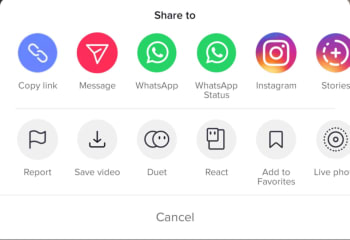
Step 4 Add Special Effects
Once you’re done recording your part in the duet you can add filters, stickers, time effects and other effects to the duet video. To do this click the Special Effects button. You’ll also be able to add a cover for the duet video too. Click Next and then once you’re done and you’ve added a suitable description, hit Post.
Exceptions – How to control who can duet with you on Tik Tok
As we mentioned before, not all videos on Tik Tok are available for duets. Videos published to private accounts aren’t available for duets and normal users can also limit who can duet with their videos. If you want to limit who can duet with your videos, got to your Tik Tok account settings, then hit Privacy and Settings, and look for the Privacy and Safety option. Look for the Who can Duet with Me option and click it. Here you can limit your duets to Everyone, just your Friends, or turn them Off altogether.